By: Jamie Margolis Ross
When you’re ready to book the Unlimited Dining Package reservations for your upcoming Royal Caribbean cruise, the process couldn’t be any simpler or straightforward! Booking is now fully available online through the Cruise Planner website.
For families- you’ll now be able to have a much better idea of what nursery times to request and can go there first without having to worry about what dining times you’ll be able to get! This will make Day 1 so much easier!
To try it out, I went into my own Spring Break 2025.
Here is a step by step walk through on desktop.
Please keep in mind that this package fluctuates in price and varies from ship to ship so, ymmv.
Steps 1-4
- Sign into Royal Caribbean
- Got to Manage My Cruise in the top Right
- Find the cruise you’re looking for and click on Plan My Cruise
- Either click on Dining at the top or you may be able to select Ultimate Dining Package from the home screen
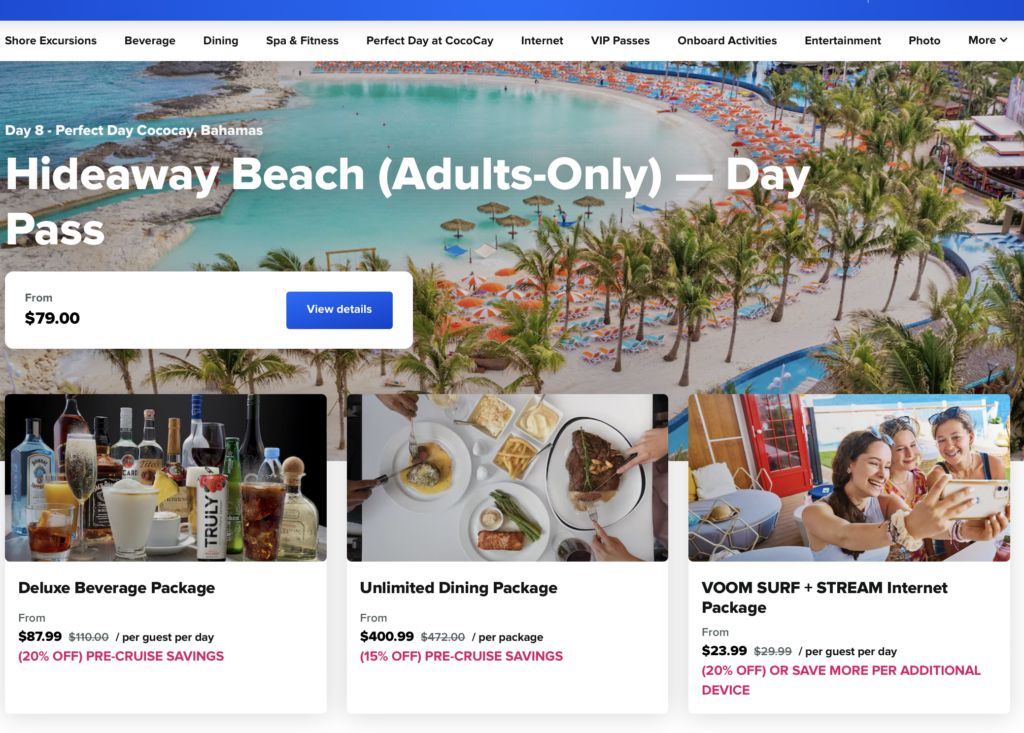
Step 5
- Click on Reserve
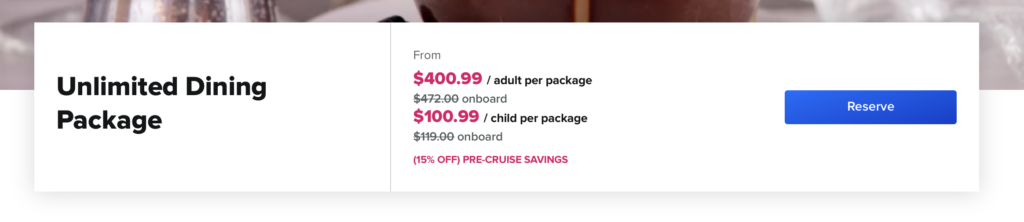
Step 6
- Select the members of your party you want to include
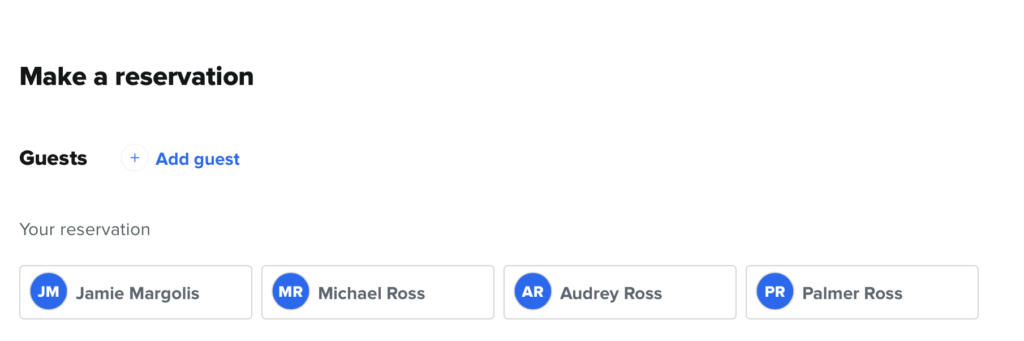
Step 7
- Once guests are selected click Add to Cart
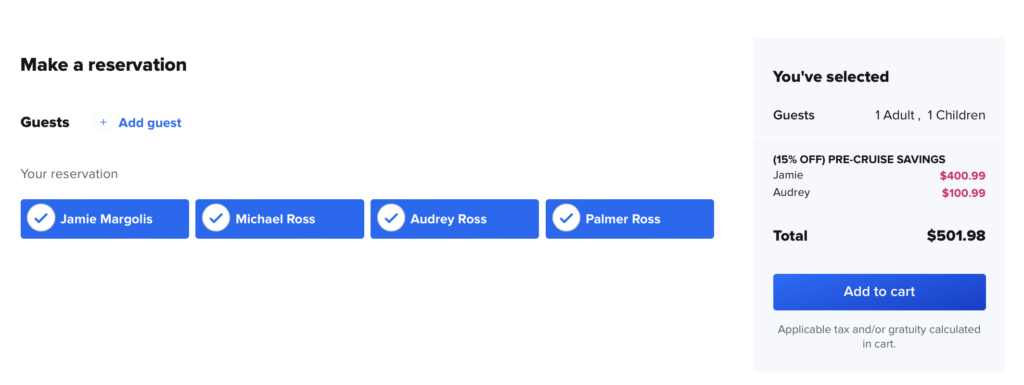
Step 8
- You can then go through and select each day you want to add reservations for. You’ll see my total cart price below is higher because I have multiple things in my cart.
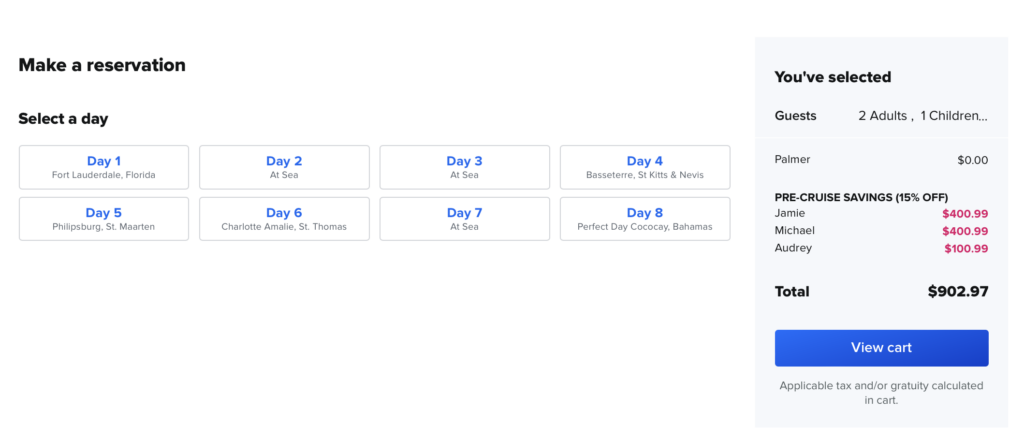
Step 9
- Once you select the day, the restaurants and availability will populate for you to select
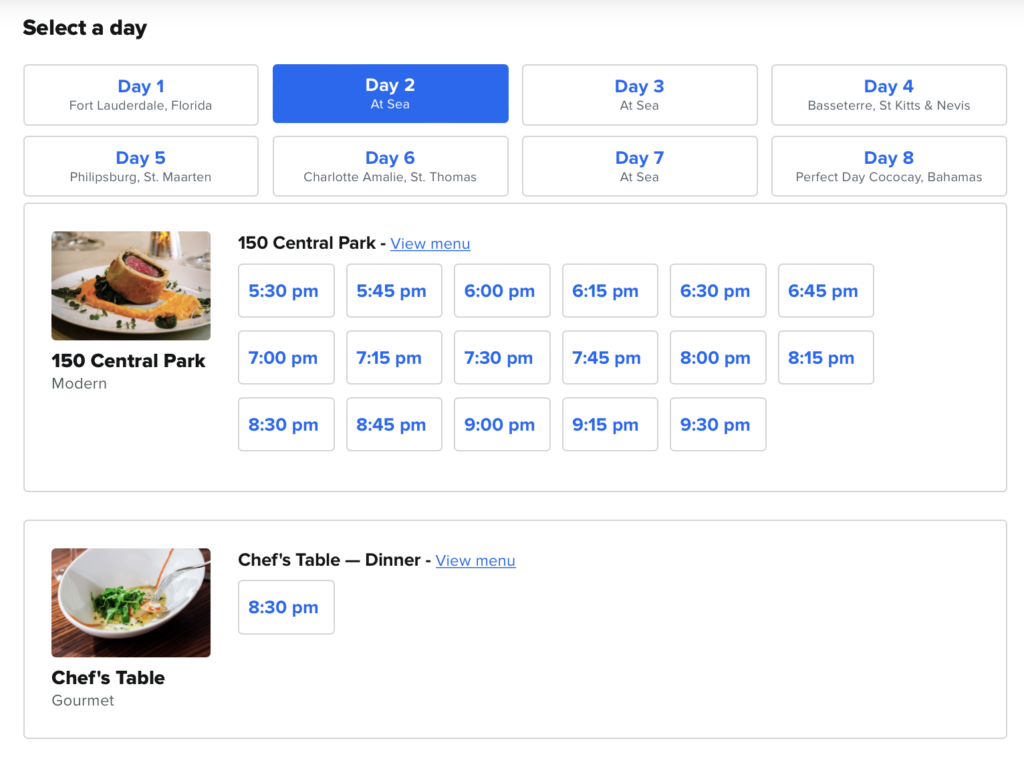
Step 10
- Select one and then you are prompted to confirm the selection
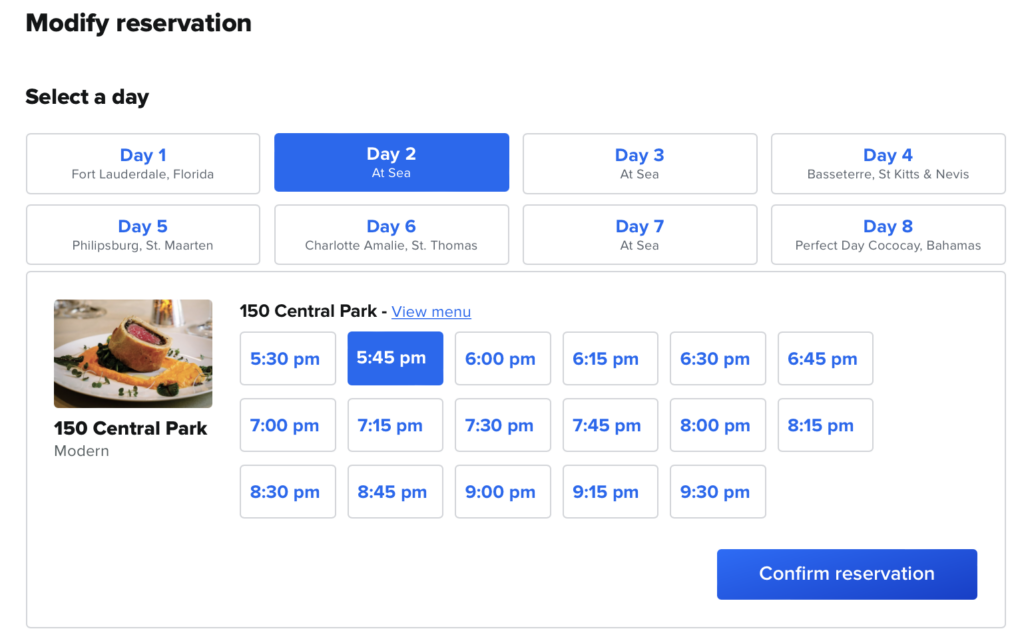
This makes the planning process so much smoother!
It’s important to note for me that this did not work for shorter night dining packages, like the 3 Night Dining Package.
Are you excited for this feature? Let us know your thoughts below!
